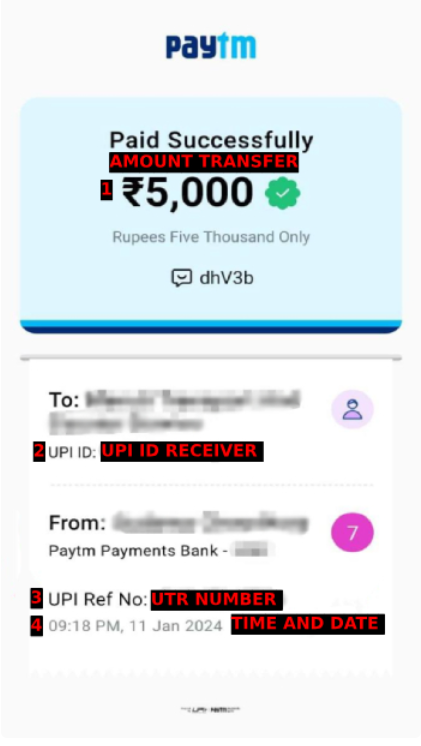in999 Deposit Not Arrived
Q: Why hasn't my deposit arrived yet?A: If your in999 account deposit is not completed, you need to submit it at the in999 Self-Service Center and then follow this step
1. Select the question "Deposit not received"
2. Fill in your in999 ID account
3. Fill in the deposit amount
4. Fill in the UTR number
5. Fill in the recipient UPI ID
6. Attach the deposit proof receipt
7. Submit Issue
Note: You need to ensure that all the data you provide is correct, clear and detailed so that our deposit department will help you to check faster
Due to bank reasons, many UTR will be delayed in arrival. If the self-service center replies that your recharge is being queued, it is recommended that you consult your payment bank to understand the UTR status! You don't need to submit every time to reply to this content. Our recharge specialists will help you consult with the bank for follow-up! When it arrives it will be added to your account!!
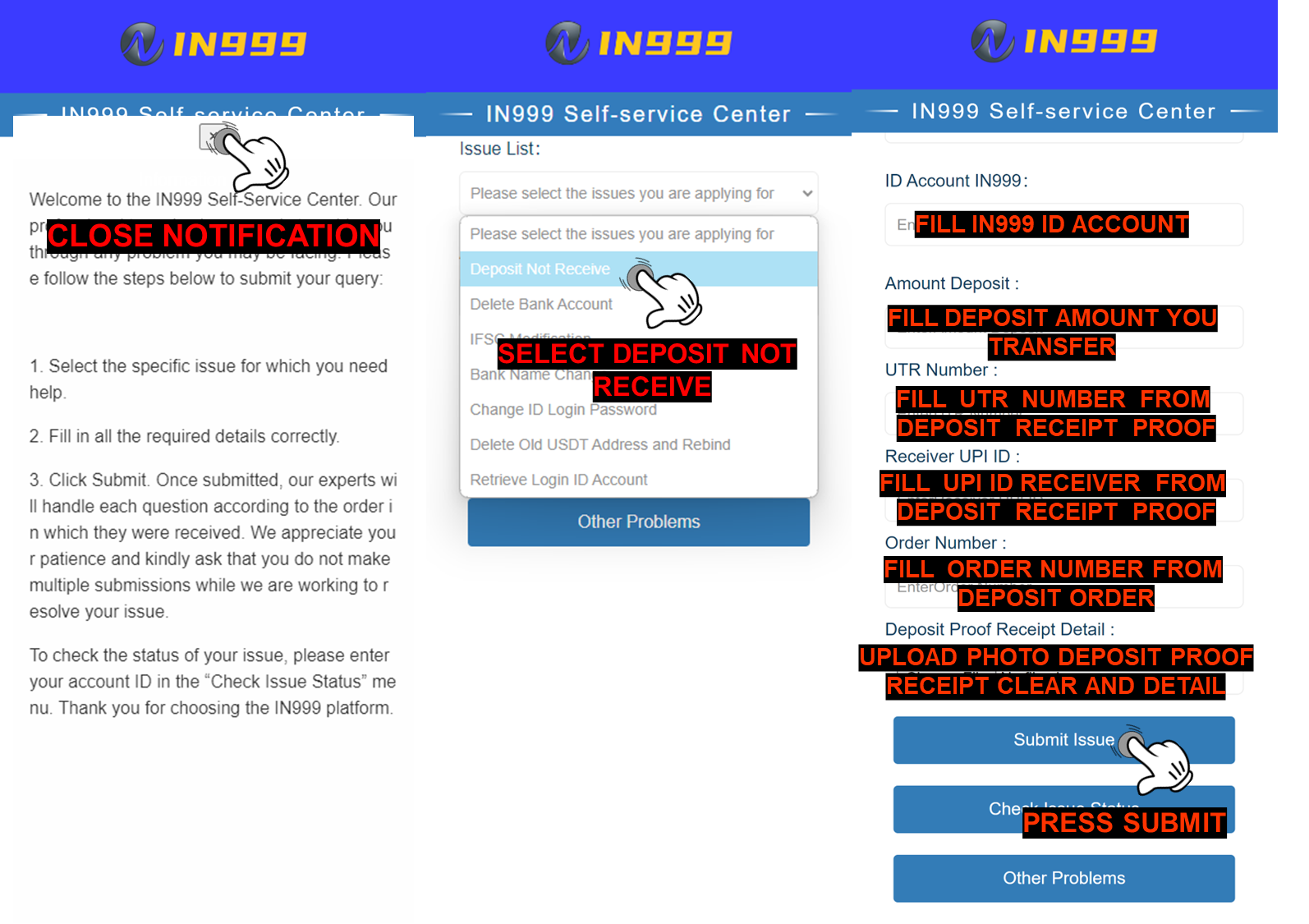
Q: I'm not really understand about the UTR number and Receiver UPI ID where i can find that ?
A: You can find it on the bank / wallet apps you using
1. You open the bank / wallet apps you use for transfer deposit
2. Search on the history transaction / inbox
3. Press the transaction you do to show the detail transfer
You can check also the photo below to see the explanation to check the deposit receipt proof
1. Deposit amount
2. Receiver UPI ID
3. UTR number
4. Time and date transaction
this 4 is need to be show clear and detail so our deposit department can help to check faster